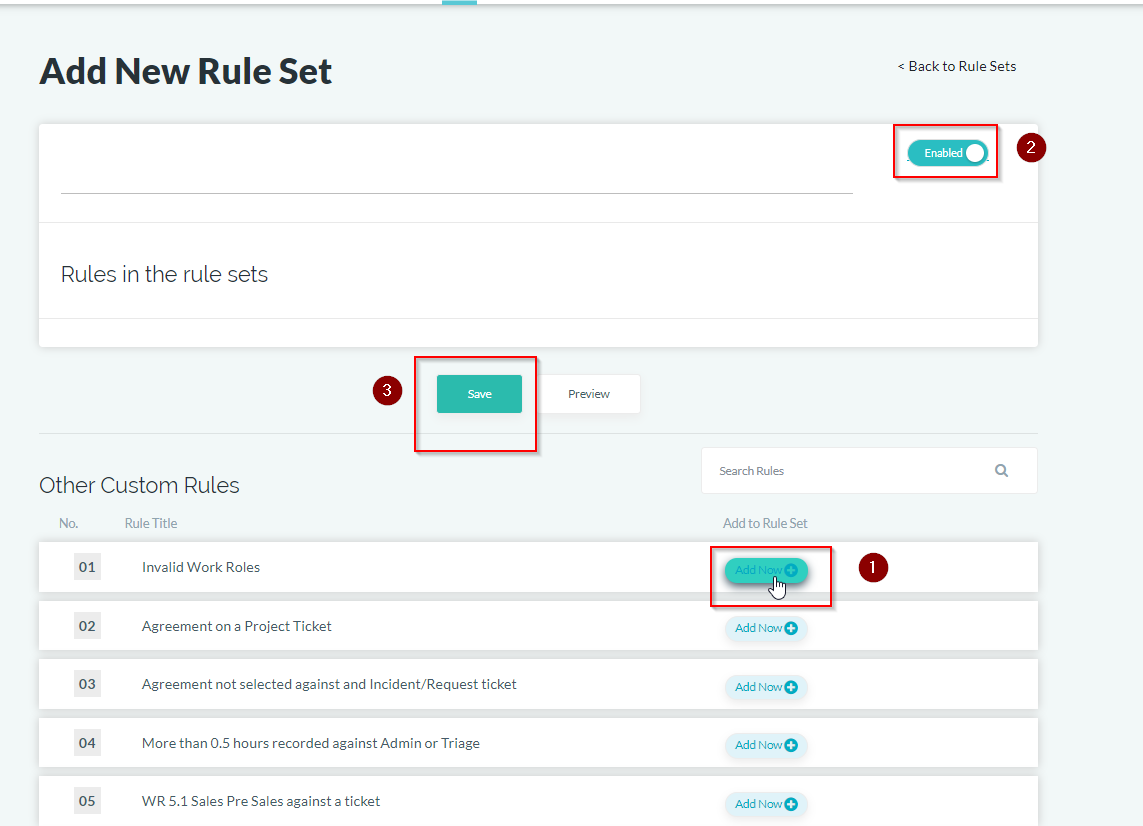Create Custom Rule Set
Its is essential for TimeSanity app to have atleast 1 enabled Rule Set with enabled Rules inside it to get email alerts. If you remove default Rule Set then ensure you do have your own custom one created and enabled.
How to create a Custom Rule Set
- Login to and TimeSanity and select the Rules tab.
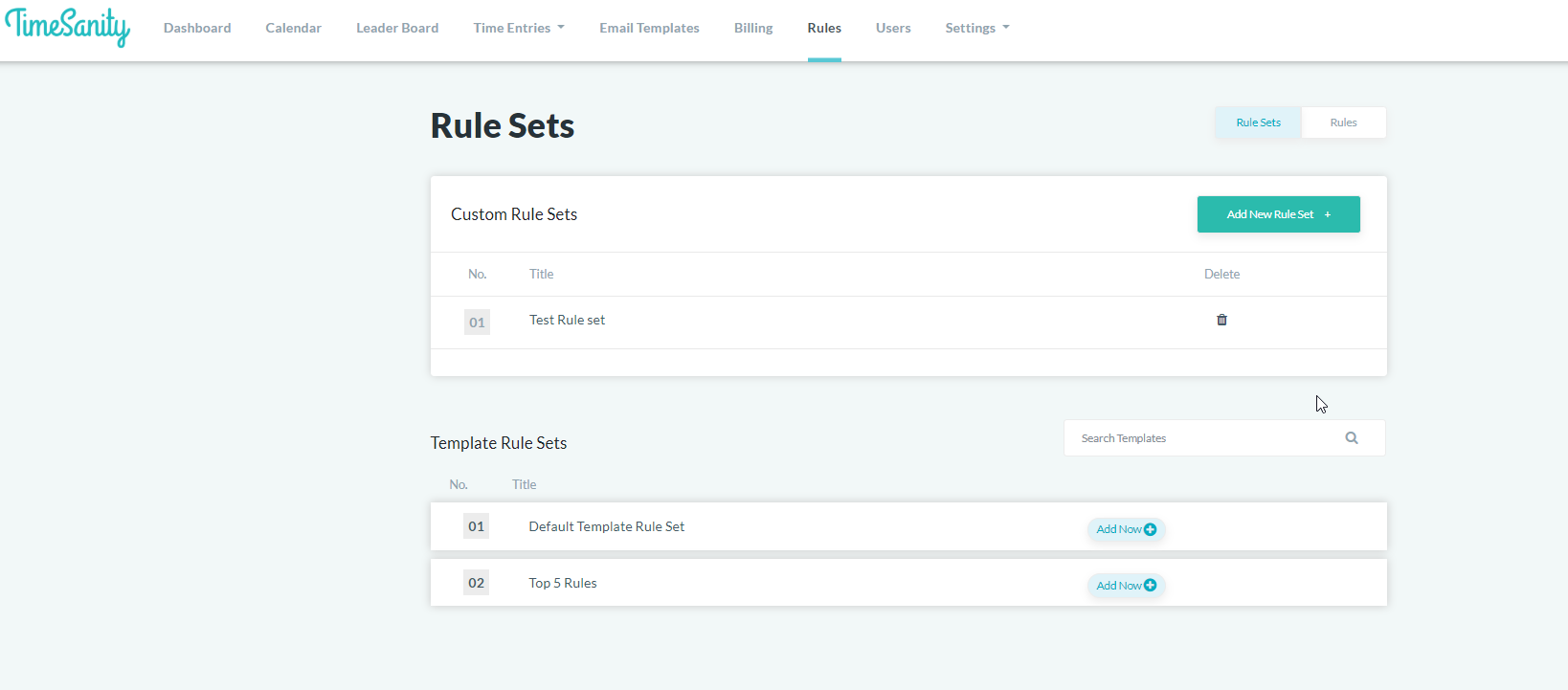
- Select Add New Rule Set
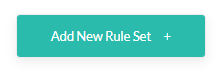
From the Add New Rule Set screen:
- Add your desired rules to this rule set
- Set the slider from Disabled to Enabled
- Select Save to complete this process