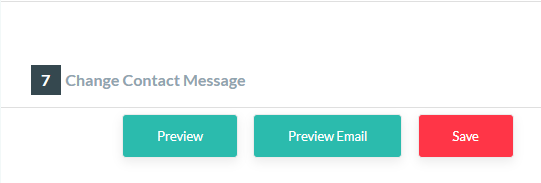Aggregate Email Notifications
Updated
by Waruna Kirimetiyawa
Feature Disabled:
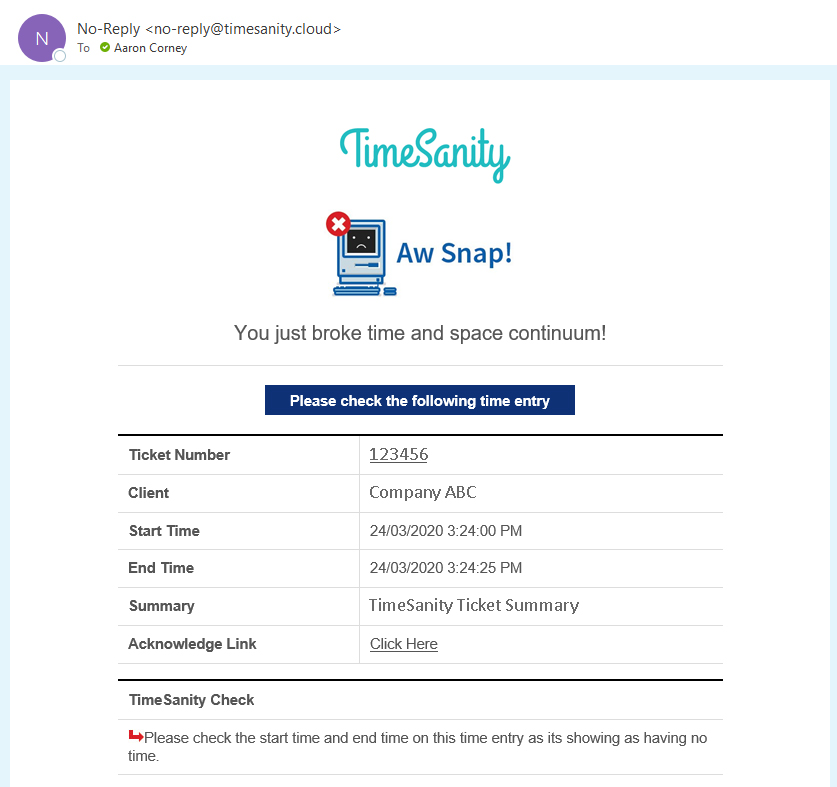
TimeSanity will send each broken time entry alert as a separate email.
Feature Enabled:
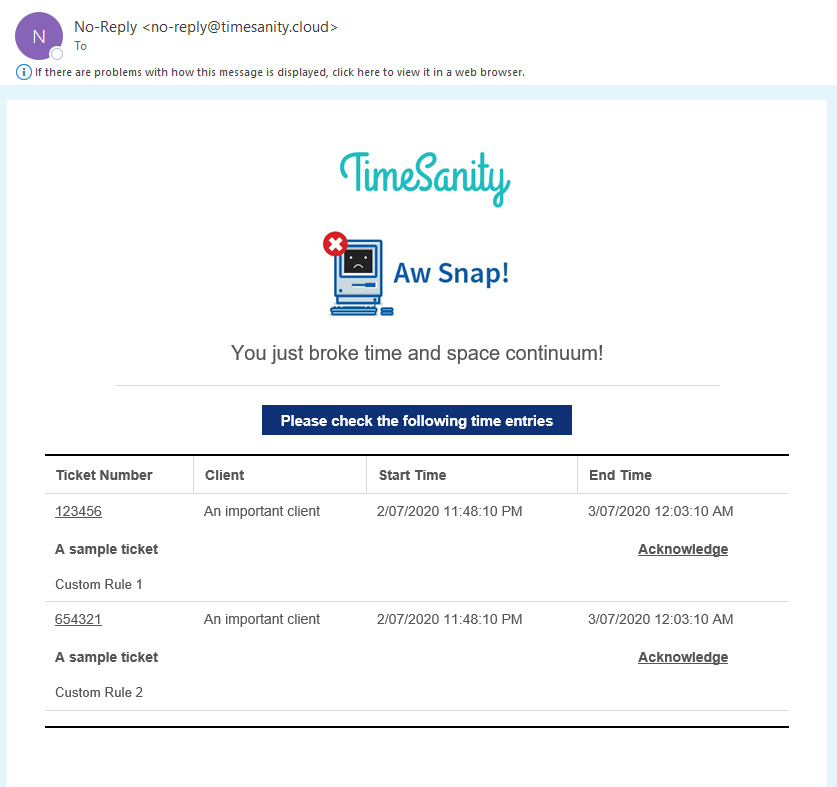
TimeSanity will consolidate each broken time entry into a single email.
How to enable/disable this setting
- Log into the TimeSanity portal
- Select the Email Templates tab:
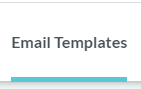
- Under the Template Setting header, enable or disable this feature as required:
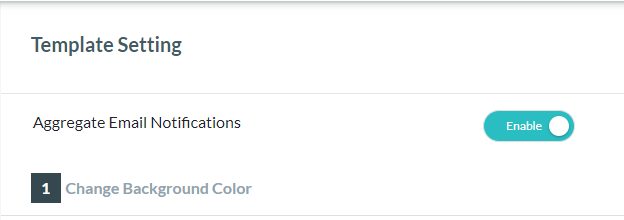
- From the bottom right of this page, select Save to complete this process