Global Exceptions for Members / Boards / Companies / Locations
Updated
by Waruna Kirimetiyawa
What are Global Exceptions?
Global exceptions will be excluded from TimeSanity's rule engine.
A common use case is the exclusion of your ConnectWise API Members. Without a member exclusion, these API members will appear on the Calendar and Leaderboard.
How to Configure Global Exceptions
From the TimeSanity Portal browse to:
- Settings Dropdown
- Global Exceptions
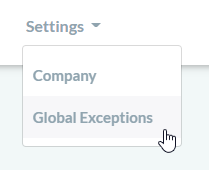
Select your desired ConnectWise Entity from the list, we can current exclude:
- Members
- Boards
- Companies
- Locations
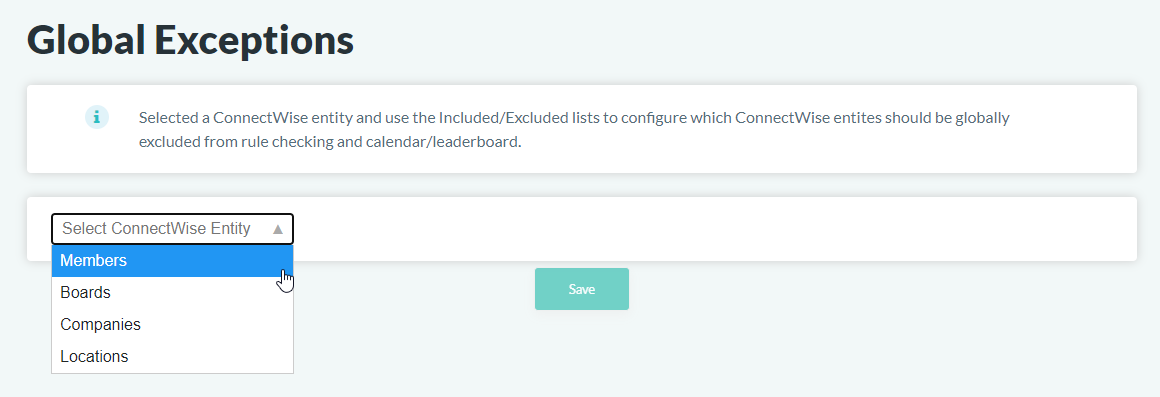
Use the corresponding + / - symbols to Include or Exclude entities:
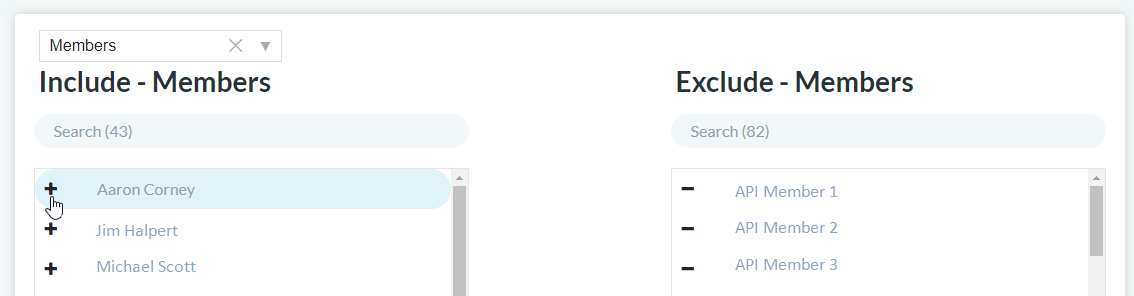
Select Save at the bottom of the page to commit your exclusions:

