Frequently Asked Questions
Updated
by TimeSanity Support
Below you can find some general help and assistance for any common questions related to support, features, or troubleshooting. For any questions not covered here, please feel free to get in touch with us via the contact us form on our website.
General Questions
Q. How do I get TimeSanity?
Sign up through the website, follow the easy setup instructions and you’re on your way to pain-free billing.
Q. Which PSAs are supported?
Currently, we are starting with ConnectWise (on-premise and cloud), we will soon expand to Autotask as well as other popular PSAs based on demand.
Q. How often will you monitor time entries?
They are cached continuously.
Q. What is required to get going?
- Your ConnectWise details (URL, Company Name, API access key)
- Setup your rules or use our pre-defined rules to get started
- Select a custom email template, insert your logo and branding
Q. How do you access my time entries and how long do you keep them for?
- We will access the time entries via the ConnectWise REST API
- We will cache 90 days of your time entries
- Past 90 days it will move into our analytics database so we can provide you with insights
Q. Can I get help with implementing rules?
Yes, write in support and chat support is available to assist you depending on the plan you have signed up for.
Q. How much does it cost?
Pricing can be found prominently displayed on the main website here. If you need pricing for more than 19 people, please get in touch with us via the contact us form on that same page.
Q. Is there a per-engineer charge?
Not right now, we include up to 100 ConnectWise members as part of our base subscription! Got more than 100 ConnectWise users? Please contact us via the form on our website.
Q. Can I cancel anytime?
Yes, cancel anytime. At the end of the month the service will cease and your data expunged from our systems.
Q. How many rules can I have?
- No limit as of yet
- Basic set of pre-defined rules included
Q. Can I get a custom design for my email templates?
Yes, you can configure your colour schemes, logos and wordings in App.
Q. Can I change the wording on my email templates?
Yes, the wording is fully customisable.
Q. Can I define how often we send the email notifications to members?
For the moment, we email your staff at 9am and 4pm in their time zone so they have 2 opportunities in a day to fix their time entries.
Q. What are the common parameters of a time entry that a rule can be based on?
Rules can be based on all time-based entities in ConnectWise and all corresponding properties.
Q. How far back can I check my active time entries/timesheets?
We have a 90 day cache that checks active time entries/timesheets.
Troubleshooting and Technical Support
Q. The rules for invalid time entries aren't returning the amount of time entries expected
Once a timesheet has been submit and then approved, we will no longer trigger rules for those entries.
If a team member did not resolve an issue before submitting their timesheets, the rule will still trigger and the timesheet can be reversed as required. The rule will stop triggering once the timesheet is approved.
Q. Last Synced time stamp hasn't updated recently
The system syncs run every few hours in a cyclic period, and are not on demand.
If you have checked the Invalid Results Summary page, and the last sync was an hour ago, you can expect the next sync to run again in the next few hours.
If the last synced date is longer than the last couple of hours, then please reach out to TimeSanity support.
Q. Getting a “Lifetime Validation Failed. The Token is expired” error when attempting to acknowledge invalid time entries:
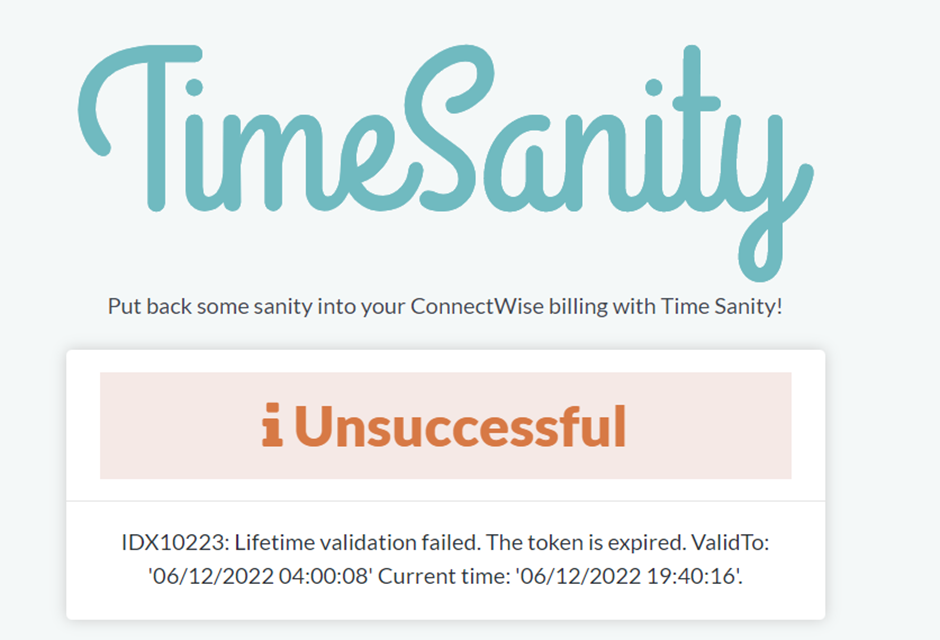
The Links sent by TimeSanity for invalid time entries can only be used for a limited period of time after they are generated. You won't be able to acknowledge the mute links once they've expired. You can, however, correct the incorrect time entries in ConnectWise, or if the time entry is still invalid, acknowledge the alert from a more recent email.
